Recent post
CARA BLOKIR NO HP PENIPUAN
Posted by Blog NINJASAGA CYBER TEAM » Tips Dan Trik » Selasa, 05 Januari 2016
Seringkali kita mendapat SMS penipuan yang menyatakan kita menjadi pemenang kuis, SMS yang pura-pura nyasar tentang transfer uang, mama minta pulsa, agen pulsa super murah dst. Jangan kita biarkan, saat ini ada cara untuk menanggulanginya :
1. TELKOMSEL
Format SMS : penipuan#nomor penipu#isi SMS tipuan lalu kirim ke 1166
2.XL
Format SMS : Lapor#nomor penipu#kasus yang dikeluhkan lalu kirim ke 588
3. INDOSAT
Format SMS : SMS (spasi) nomor penipu (spasi) isi SMS tipuan lalu kirim ke 726 - Jika sudah lebihdari 2 orang yang melaporkan nomor SMS si penipu, maka nomor tersebut segera diblokir secara permanen oleh operator. Layanan ini gratis (sekedar info).
NB: Jika Anda mengalami penipuan dalam"Transaksi ONLINE" cukup kirim kronologis dan nomor rekening si penipu ke email"cybercrime@polri.go.id" POLRI akan langsung bertindak dengan memblokir ATM si penipu dan melacak keberadaannya untuk ditindak sesuai hukum yang berlaku.
Share ke saudara atau rekan Anda yang lain untuk membantu mencegah maraknya penipuan dengan modus online.
Share
How to create chart using only HTML and CSS
NY
Boston
LA
Houston
Washington
It is a very common need to create charts to show in web pages. There are, of course, several tools you can use. I sometimes rather create the chart myself and keep control of every detail and fix eventual bugs.
Let's learn how to create a very simple HTML with a chart with the following steps:
- create a html file
- link this file with an external css file
- create the html code that will contain the chart
- create the css code that will give the chart its appearance
- include a css code in the html file to set the size and color of each column
The chart will not include any image nor javascript. To understand this tutorial you do not need to know any programming language. Of course if you do and are willing to use such resources you could make the chart much better. Nevertheless for you to create automated charts you'll benefit from knowing how to build them using HTML/CSS anyway.
Creating an html file
If you have an HTML file this is of course unnecessary (or if you already have a program generating it). If you don't have it, create it using a text editor. You can use Gedit (under Gnome), Kate (under KDE) or Bluefish (under Windows) or, better yet Vim or Emacs if you are willing to use advanced and powerful tools.
Create a new file and type the following:
Chart example with HTML and CSS
Chart HTML code
NY
Boston
LA
Houston
Washington
class="column" or class="fill" or class="x". Classes are great tools to organize our code. HTML do not really set the look of the page. This is done with another language (CSS) that will need to reference the elements it want to theme. We'll largely do this using classes.Creating the CSS code
CSS stands for Cascading Style Sheet. It is a language used to create the style of a document, that means: it's looks. It is a rather simple language that can be used to achieve very interesting and even complex looks. It is mostly used to theme texts: making paragraphs and titles look nice, but we'll use it here to create a chart.
You should keep in mind HTML is usually used to create texts and therefore it's rules and definitions are specially good to this need. There are some extra difficulties when we use it to other goals. You will, of course, timely learn to overcome them.
Let's edit the chart.css file, that is called by the chart.html file we just edited. Note that the link we established between them sets only the name of the file, not it's path. This means the computer will assume they are at the same folder.
Let's continue:
We'll set for chart div a width of 450 pixels (450px) and a 300px height. Next we will set a silver thin border and, finally we will make it have an inner margin (padding) of 10px, that means 10px between the content and its border.
We will make each column have a width of 80px and a height equal to the height of the box the bar is in, that means: 100%. When we establish that an element has 100% height we are making it occupy the whole space available to it. As the column is inside a chart div, we are saying it will fill the whole available space inside that div. We will also make it have margins of 2px above and bellow and 5px to the left and right. This way columns there will be a space of 10px between each column.
Now we get to the most sensitive part of our tutorial. The HTML elements may be positioned differently depending on what they are. Texts, for instance, are rendered from left to right, occupying all the available space to the right of the previous text, if it fits. Blocks, on the other hand, are positioned one bellow the other, regardless of any available space to the right of the previous. Our columns are blocks and will be positioned one bellow the other unless we do something about it. We need to tell our columns to float to the left, that means, to behave like text would, so they will open some space to their right for other blocks to fill it.
Note: when an element floats it is as if it had opened up some space for others to fill it and not as if it was trying to fill the space left open by others.
Continuing the most important part: we will now make each column have a relative position to it's parent. The parent element is the element inside which the column is, that is the column-container div is the parent of the column div. It is important to establish that the column has a relative position because it is possible to set absolute positions relatively to the parent relative position. Confusing, isn't it? Let me try to fix it ahead, OK?
The result we'd have now would be a big box with a silver border and several columns inside it, going from the base to the top, but they'd be invisible, as we defined no background color or borders. Notice that the columns will all be the same size and will always cover from base to top. For us to fill each column differently we will create another inner element, which we called fill, to receive the filling color. We will make the fill color with a 100% width and each with a different height. The fill element will be positioned absolutely in the base of the column.
We are now back to the question of the absolute positioning. We want the filling of the column (the visible part of the bar) to stay in the bottom of the chart. We want it always to be, regardless of it's size, in the bottom. We will do this by setting to fill an absolute position. When we do this it gains an absolute position relative to the page and this would place all colors of the chart in the same place, and we would only see the last one. That is why we need to give each element an absolute position to a different reference. It happens the absolute position is actually relative to something, usually the page itself. Thus, an element positioned 20px to the top will be 20px to the top of the page. An element with an absolute position that is place inside an element with a relative position, though, is positioned absolutely to its parent. This is why we set column div to have position relative and to float left. Fill div is position absolute and is 0px from base.
Here is the code:
.chart{
border: solid thin silver;
width: 450px;
height: 300px;
padding: 10px;
}
.column{
width: 80px;
height: 100%;
margin: 2px 5px;
float: left;
position: relative;
}
.column .fill{
width: 100%;
position: absolute;
bottom: 0px;
}
.label{
text-align: center;
}
Now we need so save the file and proceed to the last part of our chart.
Setting the colors and the height of each column of the chart
Let's set the colors and the height of each column using a CSS code embedded in the HTML code. The reason we will use thes HTML embedded instead of simply including it in the chart.css file is this: we usually do not writ HTML code directly in the HTML file, instead we write a script that do this for us - this is called dynamic page. CSS files, on the other hand, are not usually "dynamic" and therefore are not created within scripts. So, elements that may change usually go in the HTML files and elements that will not change are placed in CSS files. In our chart colors and height may change with changes in the data. Although our chart is static (written directly in the file) and not dynamic, we may want to make it dynamic someday.
To include an embedded CSS in the HTML we use the tag
style. In it we set the color and the height of each column. Let's see the code:
The final result, then will be two files: chart.html and chart.css. Download a zip file with them.
from : http://ndvo.blog.br/
Automating repetitive tasks in the browser
Imagine your boss comes very anxious at work and ask you an unholy task: he has a spreadsheet with 600 lines and he needs you to fill a form on the web for each one of them. He expects you access this form and fill every field some 600 times.
Well, there's a very interesting Firefox plugin called iMacros that will make your task a lot easier. iMacro allows you to record and play Macros. That means you click the REC button, do what you got to do and then click the STOP button. You then save the macro under any name you want and you are a click away from getting Firefox to do it all over again by itself. Neat.
In Firefox, click Tools > Complements and search for iMacros (or use the above link). After installing it will be necessary to restart Firefox. Once restarted you will see an icon before the address bar (there is a green gear in the icon). Click this icon and a side panel will show.
Notice that the panel has three tabs: "Use", "Record", "Edit".
Let's make a test: click "Record". He will ask if you want to close the other tabs (if there are any other opened) and after that it will be recording. Surf the web a little, access Google, make a little search and than press "Stop". All that you have done is recorded, you may click "Save" button to name your Macro. If you don't, it will remain under the name "
#Current.iim" and will be override as soon as you record a new macro. If you name your macro you will be able to easily find it in the future if you need.
Now click the "Use" button and you will see your browser working by itself, going through all pages you went before and typing everything you typed.
Filling a form based on a CSV file
Let's do it. We will use a spreadsheet to fill automatically the fields of a web form.
Step 1 - Recording a macro
Access the form your boss asked you to fill. Set iMacro to record and fill every field. Save the macro with a familiar name.
Step 2 - Preparing the csv file
iMacro doesn't work with Excel or LibreOffice. You'll need to open the spreadsheet and save it in CSV format. It will be necessary to remove any merged cells the file may contain.
With LibreOffice, when saving your spreadsheet, you'll be asked what symbol to use as a column separator and what text delimiter to use. Column separator should be the comma , and text delimiter should be double quotes. Save the CSV file with a simple name (no spaces or complex chars).
iMacro uses only files saved at the folder iMacros/Datasources that should be located in your personal folder (in Linux, usually
/home/username/iMacros/Datasources)Step 3 - Editing the macro file
We need to edit the saved Macro, otherwise it will always fill the form with the same values.
Open the folder iMacros/Macros (/home/username/iMacros/Datasources) and look for the file with the name you gave you macro. If you named your macro "testing" it will be named "
testing.iim".
Open the file.
In the beginning of the file (after
TAB T=1, if it is there) you will need to identify the file that will be used as source of the data we want to upload. Let's set the following variables:- !DATASOURCE as the name of the file that contain the data (CSV file);
- !DATASOURCE_COLUMNS the number of columns the file contains (this number must be accurate);
- !LOOP the number of the line that contains the first line of data (if your file has 2 lines of header use 3, if your file has no header use 1)
Here is the result for our example:
TAB T=1
SET !DATASOURCE data.csv
SET !DATASOURCE_COLUMNS 3
SET !LOOP 1
SET !DATASOURCE_LINE {{!LOOP}}
Now let's work the macro loop (the rest of the document). Check out the code iMacro generated. You will notice that it refers to the fields you filled and the positions your mouse clicked. Carefully find the which lines in the Macro corresponds to each field of the web form. Identify also the number of the column where the information for each field is saved in the data file.
For each field you will find in the code something similar to "
CONTENT = Adam Smith", for instance, to write "Adam Smith" in the form field. Replace the value written in the recorded Macro (the value you typed in the web form) for the column identifier. The column identifier will have the following syntax: {{!COL1}}, where 1 should be replaced by the number of the column that has the data. Thus, for a data located at the first column, use {{!COL1}}. For data at the second column, use {{!COL2}}.
Now let's check our example:
URL GOTO=http:/testing-url.test
TAG POS=1 TYPE=INPUT:TEXT FORM=ACTION:/node/add/pericia ATTR=ID:edit-title CONTENT={{!COL1}}
TAG POS=1 TYPE=INPUT:TEXT FORM=ACTION:/node/add/pericia ATTR=ID:edit-field-tipo-pericia-0-nid-nid CONTENT={{!COL2}}
TAG POS=1 TYPE=INPUT:SUBMIT FORM=ID:node-form ATTR=ID:edit-submitStep 4 - Running the macro
It's now all set. Now you need to go to your browser and click at the "Use" tab. There you will find the "Use (loop)" button. Notice that above it there is a field "Max". Fill the "max" field with the number of lines you want to fill. That is, if your file has 500 lines and you want to fill up to the line 499, type 499. Now, click the "Use (loop)" button and iMacro will execute it. It will fill the form one time for each line in the data.csv file up to the 499th line.
Step 5 - Learn more
I am not sure if I explained it enough, but I learned it reading the iMacro wiki. You'll get a lot of info there.
Here is the code I've recently used as an example. I've experienced some problems related to the CSV file. It really needs to be saved with commas as column separators and double quotes as text delimiters. I suggest using LibreOffice calc to export CSV or editin CSV directly. Lot's of people had trouble using Excel.
TAB T=1 SET !DATASOURCE lista_dos_produtos_a_carregar.csv SET !DATASOURCE_COLUMNS 3 SET !LOOP 1 SET !DATASOURCE_LINE {{!LOOP}} URL GOTO=http://examplesite.test TAG POS=1 TYPE=INPUT:TEXT FORM=ACTION:/node/add/pericia ATTR=ID:edit-title CONTENT={{!COL1}} TAG POS=1 TYPE=INPUT:TEXT FORM=ACTION:/node/add/pericia ATTR=ID:edit-field-tipo-pericia-0-nid-nid CONTENT={{!COL2}} TAG POS=1 TYPE=INPUT:SUBMIT FORM=ID:node-form ATTR=ID:edit-submitfrom: http://ndvo.blog.br/
Cara Download Video di LINE Messenger (Android)
Berhubung penulis tidak pernah mengunduh video di LINE karena apabila menonton video di line langsung streaming. Tetapi rasa penasaran penulis sekaligus ingin membantu para pengguna LINE untuk dapat menyimpan video LINE yang telah di tonton kemudian penulis coba mencarinya dan mendapatkan video tersebut.

Caranyapun sebenernya sangat mudah untuk mendapatkan dan menyimpan video tersebut. Logikanya yaitu setiap aplikasi yang kita jalankan pasti akan menyimpan cache sementara, di sini penulis tidak menjelaskan apa itu cache.
Berikut tutorialnya untuk pengguna Android dan tidak perlu root.
Syarat:
Membutuhkan aplikasi file manager Root Explorer / Explorer atau ES File Explorer. (tidak perlu root)
Menonton terlebih dulu hingga selesai video yang ingin di unduh.
Langkah:
1 Buka aplikasi LINE messenger, buka halaman yang terdapat video entah itu dari timeline teman kamu atau LINE official. Kemudian tonton video tersebut hingga selesai untuk dapat di download.

2. Jika sudah di tonton videonya, sekarang buka file manager masuk ke folder sdcard internal ataupun external.
/storage/sdcard0/Android/data/jp.naver.line.android/cache/mm/
atau
/storage/extSdCard/Android/data/jp.naver.line.android/cache/mm/
(isi di dalam folder ini hanya bersifat sementara jadi dalam beberapa menit akan hilang)
Kemudian pilih file dan rename file tersebut.

Rename file tersebut dan tambahkan format .mp4 di akhir.

Jika sudah di rename ke .mp4 maka hasilnya akan terlihat video. Kamu dapat memindahkan video tersebut ke folder lain.

Selesai.
Video cache tersebut hanya bertahan beberapa menit, jadi setelah di tonton sebaiknya langsung di renameke format mp.4 dan batas cache video di LINE hanya sampai 3. Bila kamu membuka video di LINE lebih dari 3x maka cache akan terganti/tertiban.

Caranyapun sebenernya sangat mudah untuk mendapatkan dan menyimpan video tersebut. Logikanya yaitu setiap aplikasi yang kita jalankan pasti akan menyimpan cache sementara, di sini penulis tidak menjelaskan apa itu cache.
Berikut tutorialnya untuk pengguna Android dan tidak perlu root.
Syarat:
Membutuhkan aplikasi file manager Root Explorer / Explorer atau ES File Explorer. (tidak perlu root)
Menonton terlebih dulu hingga selesai video yang ingin di unduh.
Langkah:
1 Buka aplikasi LINE messenger, buka halaman yang terdapat video entah itu dari timeline teman kamu atau LINE official. Kemudian tonton video tersebut hingga selesai untuk dapat di download.

2. Jika sudah di tonton videonya, sekarang buka file manager masuk ke folder sdcard internal ataupun external.
/storage/sdcard0/Android/data/jp.naver.line.android/cache/mm/
atau
/storage/extSdCard/Android/data/jp.naver.line.android/cache/mm/
(isi di dalam folder ini hanya bersifat sementara jadi dalam beberapa menit akan hilang)
Kemudian pilih file dan rename file tersebut.

Rename file tersebut dan tambahkan format .mp4 di akhir.

Jika sudah di rename ke .mp4 maka hasilnya akan terlihat video. Kamu dapat memindahkan video tersebut ke folder lain.

Selesai.
Video cache tersebut hanya bertahan beberapa menit, jadi setelah di tonton sebaiknya langsung di renameke format mp.4 dan batas cache video di LINE hanya sampai 3. Bila kamu membuka video di LINE lebih dari 3x maka cache akan terganti/tertiban.
Cara Mudah Download Video di LINE for Android

Selain layanan chat, panggilan suara dan video chat, LINEmemiliki fitur Home. Pada fitur ini, pengguna bisa berbagi status berupa teks, foto atau video. Selain untuk mengekspresikan perasaan kamu, LINE Home juga bisa digunakan untuk menghibur diri dengan menikmati apa yang dibagikan oleh teman LINE kamu. Tak jarang, selalu ada video menarik yang dibagikan oleh teman bukan?
Jika ada video yang menarik, pasti tergelitik untuk menyimpan video tersebut. Namun sayangnya LINE tidak menyediakan fitur untuk menyimpan video langsung dari LINE Home. Lantas, bagaimana cara menyimpan video dari LINE Home?
Cara Mudah Download Video di LINE for Android
Jaka akan berikan tutorial agar kamu bisa menyimpan video dari LINE.
Untuk memudahkan prosesnya, kamu terlebih dahulu harus menginstal X-plore File Manager. Atau gunakan aplikasi lain seperti Root Explorer.
X-plore File Manager 3.85.00
Productivity by Top Free Games.
Download Google Play
Di halaman LINE Home, silakan cari video yang menarik. Lalu putar video tersebut hingga selesai. Jangan menyentuh permukaan layar smartphone selama video tersebut diputar, karena akan mengganggu hasil video yang akan disimpan.
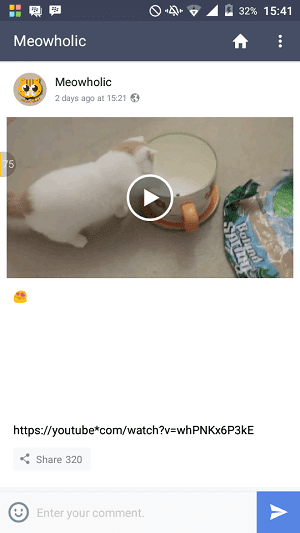
Segera setelah selesai menonton video tersebut, buka aplikasi X-plore File Manager. Lalu buka folder SD Card (Internal Storage)/Android/data.
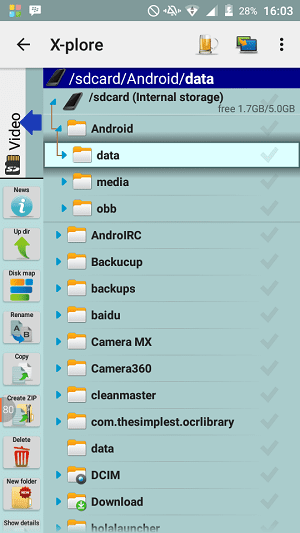
Lalu silakan cari folder jp.naver.line.android/cache/mm/. Perlu diingat, isi di dalam folder ini hanya bersifat sementara jadi dalam beberapa menit akan hilang.
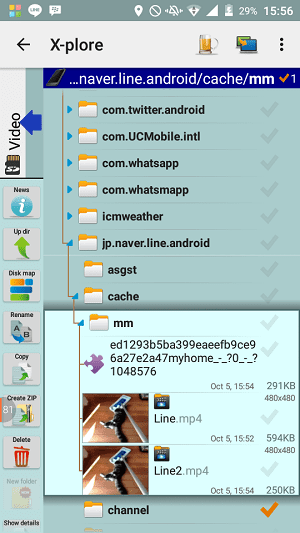
Silakan cari file terbaru (bisa dilihat dari tanggal yang tertera), lalu rename file tersebut dengan menambahkan ekstensi .mp4 pada namanya.
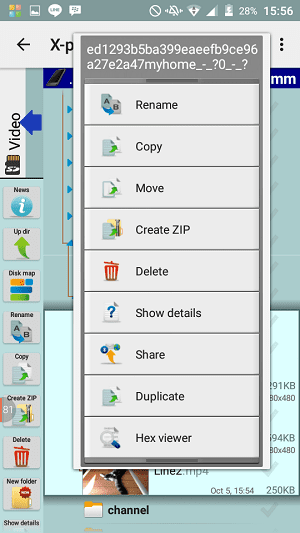
Segera pindahkan file tersebut ke folder lain setelah selesai di-rename.
Nah, berikut tadi cara untuk menyimpan video dari LINE. Kamu punya cara lain? Boleh dong dibagi juga.
Open World Games for PC
Open World Games for PC (with a download link), only recent games (after the year 2000) available on PC, are present in this list (until 10/2016)
TTrue Crime: Streets of LA
True Crime: Streets of LA is the deepest combination of driving, fighting and shooting ever burned into one game. Take the role of rogue E.O.D. operative Nick Kang, assigned to the task of taking out the merciless Russian and Chinese crime syndicates plaguing the City of Angels. The action is non-stop and you can never repeat the same mission twice as you play through a branching storyline that takes place across 250 square miles of accurately recreated Los Angeles. [Activision]
DDying Light
Dying Light is an action survival game presented in first-person perspective. The game is set in a vast and dangerous open world. During the day, you roam an urban environment devastated by a mysterious epidemic, scavenging for supplies and crafting weapons to help you defeat the hordes of mindless, flesh-hungry enemies the plague has created. At night, the hunter becomes the prey as the infected grow in strength and aggression – but even more lethal are the nocturnal, inhuman predators that leave their hives to feed. You will need to make use of all your skills and any available means to survive till dawn.
AAssassin’s Creed IV Black Flag
The year is 1715. Pirates rule the Caribbean and have established their own lawless Republic where corruption, greediness and cruelty are commonplace. Among these outlaws is a brash young captain named Edward Kenway.
JJust Cause 2
Dive into an adrenaline-fuelled free-roaming adventure. As agent Rico Rodriguez, your orders are to find and kill your friend and mentor who has disappeared on the island paradise of Panau. There, you must cause maximum chaos by land, sea and air to shift the balance of power. With the unique grapple and parachute combo, BASE jump, hijack and create your own high-speed stunts. With 400 square miles of rugged terrain and hundreds of weapons and vehicles, Just Cause 2 defies gravity and belief.
MMafia III
Mafia brings the 1930’s underworld to life in this 3rd person 3D action game. Rise from the lowly but well-dressed footsoldier to the envied and feared Made Man in an era of big bands, zoot suits and Model T’s. Take on the role of a hitman, enforcer, getaway driver and more in your struggle for respect, money and power within the Salieri Family. [Take 2]
fFallout 3
Prepare for the Future™ With Fallout 3: Game of the Year Edition, experience the most acclaimed game of 2008 like never before. Create a character of your choosing and descend into an awe-inspiring, post-apocalyptic world where every minute is a fight for survival.
sSleeping Dogs
Welcome to Hong Kong, a vibrant neon city teeming with life, whose exotic locations and busy streets hide one of the most powerful and dangerous criminal organizations in the world: the Triads.
In this open world game, you play the role of Wei Shen, an undercover cop trying to take down the Triads from the inside out. You’ll have to prove yourself worthy as you fight your way up the organization, taking part in brutal criminal activities without blowing your cover. Torn between your loyalty to the badge and a criminal code of honor, you will risk everything as the lines between truth, loyalty and justice become permanently blurred.
DDragon Age: Inquisition
Select and lead a group of characters into harrowing battles against a myriad of enemies – from earth-shattering High Dragons to demonic forces from the otherworld of the Fade. Go toe-to-toe in visceral, heroic combat as your acolytes engage at your side, or switch to tactical view to coordinate lethal offensives using the combined might of your party. Observe the tangible, visible results of your journey through a living world – build structures, customize outposts, and change the landscape itself as environments are re-honed in the wake of your Inquisition. Helm a party chosen from nine unique, fully-realized characters – each of whom react to your actions and choices differently, crafting complex relationships both with you and with each other. Create your own character from multiple races, customize their appearance, and amalgamate their powers and abilities as the game progresses…
aAssassin’s Creed : Unity
sSaints Row 4
The US President must save the Earth from alien overlord Zinyak using an arsenal of superpowers and strange weapons in the wildest open world game ever. The epic conclusion to the game that changed all the rules! The Saints have gone from the crackhouse to the White House—but the Earth has been invaded and it’s up to you to free the world from Overlord Zinyak and his alien empire. With homies new and old by your side, and an arsenal of superpowers and strange weapons, you must save the world in the wildest open world game ever!
bBatman: Arkham Knight
Batman: Arkham Knight brings the award-winning Arkham trilogy from Rocksteady Studios to its epic conclusion. Developed exclusively for New-Gen platforms, Batman: Arkham Knight introduces Rocksteady’s uniquely designed version of the Batmobile. The highly anticipated addition of this legendary vehicle, combined with the acclaimed gameplay of the Arkham series, offers gamers the ultimate and complete Batman experience as they tear through the streets and soar across the skyline of the entirety of Gotham City. In this explosive finale, Batman faces the ultimate threat against the city that he is sworn to protect, as Scarecrow returns to unite the super criminals of Gotham and destroy the Batman forever.
bBatman Arkham City
Batman: Arkham City builds upon the intense, atmospheric foundation of Batman: Arkham Asylum, sending players flying through the expansive Arkham City – five times larger than the game world in Batman: Arkham Asylum – the new maximum security “home” for all of Gotham City’s thugs, gangsters and insane criminal masterminds. Featuring an incredible Rogues Gallery of Gotham City’s most dangerous criminals including Catwoman, The Joker, The Riddler, Two-Face, Harley Quinn, The Penguin, Mr. Freeze and many others, the game allows players to genuinely experience what it feels like to be The Dark Knight delivering justice on the streets of Gotham City.
fFar Cry 4
Hidden in the towering Himalayas lies Kyrat, a country steeped in tradition and violence. You are Ajay Ghale. Traveling to Kyrat to fulfill your mother’s dying wish, you find yourself caught up in a civil war to overthrow the oppressive regime of dictator Pagan Min. Explore and navigate this vast open world, where danger and unpredictability lurk around every corner. Here, every decision counts, and every second is a story. Welcome to Kyrat.
wWatch Dogs
All it takes is the swipe of a finger. We connect with friends. We buy the latest gadgets and gear. We find out what’s happening in the world. But with that same simple swipe, we cast an increasingly expansive shadow. With each connection, we leave a digital trail that tracks our every move and milestone, our every like and dislike. And it’s not just people. Today, all major cities are networked. Urban infrastructures are monitored and controlled by complex operating systems.
fFar Cry 3
Far Cry 3 is an open world first-person shooter set on an island unlike any other. A place where heavily armed warlords traffic in slaves. Where outsiders are hunted for ransom. And as you embark on a desperate quest to rescue your friends, you realize that the only way to escape this darkness… is to embrace it
gGTA San Andreas
Five years ago Carl Johnson escaped from the pressures of life in Los Santos, San Andreas… a city tearing itself apart with gang trouble, drugs and corruption. Where filmstars and millionaires do their best to avoid the dealers and gangbangers. Now, it’s the early 90s. Carl’s got to go home.
mMetal Gear Solid V: The Phantom Pain
Ushering in a new era for the METAL GEAR franchise with cutting-edge technology powered by the Fox Engine, METAL GEAR SOLID V: The Phantom Pain, will provide players a first-rate gaming experience as they are offered tactical freedom to carry out open-world missions
sThe Elder Scrolls V : Skyrim
The next chapter in the highly anticipated Elder Scrolls saga arrives from the makers of the 2006 and 2008 Games of the Year, Bethesda Game Studios. Skyrim reimagines and revolutionizes the open-world fantasy epic, bringing to life a complete virtual world open for you to explore any way you choose.
wThe Witcher 3: Wild Hunt
The Witcher: Wild Hunt is a story-driven, next-generation open world role-playing game set in a visually stunning fantasy universe full of meaningful choices and impactful consequences. In The Witcher you play as the professional monster hunter, Geralt of Rivia, tasked with finding a child of prophecy in a vast open world rich with merchant cities, viking pirate islands, dangerous mountain passes, and forgotten caverns to explore.
gGrand Theft Auto V
When a young street hustler, a retired bank robber and a terrifying psychopath find themselves entangled with some of the most frightening and deranged elements of the criminal underworld, the U.S. government and the entertainment industry, they must pull off a series of dangerous heists to survive in a ruthless city in which they can trust nobody, least of all each other. Grand Theft Auto V for PC offers players the option to explore the award-winning world of Los Santos and Blaine County in resolutions of up to 4k and beyond, as well as the chance to experience the game running at 60 frames per second.
mMiddle-Earth: Shadow of Mordor
Most open-world games have circled the same kind of fun since GTA 3: wander around an interesting world, get into fights, cause havoc, and collect stuff. Middle-Earth: Shadow of Mordor has a dull world, combat that felts more fun when it was in Batman: Arkham Asylum, and an uninspired list of collectibles (seriously, just read The Silmarillion if you're that hungry for a lore dump). Thankfully, all those mediocre elements are just stage dressing for the main event: your own personal story of death and payback against a legion of procedurally generated orcish manslayers.
Sauron's armies are endless, but not faceless. Whenever you're felled by an orc, he'll be promoted into the leadership ranks, where he'll grow stronger and start making his own power grabs. Run into him after that and he'll remember what happened the last time he saw you, chiding your cowardice or remarking on the nice scars you gave him. This history is being built for every single leader orc in Sauron's army, but one will always be special: whoever has given you the most pain throughout the game will become your Nemesis and - forget about the Black Hand of Sauron - the true final boss.
fFallout 4
Fallout 4 could be on this list just for the sheer volume of content brimming from its open-world. The post-apocalyptic landscape is just as engaging and intriguing to explore as in previous games, but with a bit more color and personality than it's predecessors. The desecrated Boston provides plenty of fascinating environments to explore filled with bandits to kill, irradiated monsters to nuke, and abandoned treasure to plunder.
But the biggest draw Fallout 4 is giving players the ability to do whatever they want. Do you want to endlessly explore the open wasteland, experience a story full of quirky characters, or build up a settlement piece-by-piece? You can do all of those things and much, much more in Fallout 4's massive world.
rRed Dead Redemption
Rockstar has always been at the frontier of open-world games, hardening itself for an ambitious sojourn into the untamed Western expanse of 19th century America. It didn't exactly go according to plan for Red Dead Redemption, with troubled development delaying the game's completion and some wild bugs unleashing a fondly remembered (but unintended) plague of flying bird-people, but the end result came out cohesive and strongly evocative of a dangerous, raw America. For once, the geography of an open-world game didn't just space out objectives. Instead, it provided room for a proper Western to happen.
John Marston didn't escape the curse befalling most Rockstar protagonists - the guy walking away from crime, only to have one last job foisted upon him - but his flaky morality fit perfectly in a Wild West with its own set of rules and laws, all rickety at best. Marston moved through an unkempt civilization-to-be, sporadically intersecting with side quests and primary goals in a way that felt organic. And though discovery of all that wilderness was rewarding in itself, what made it truly fitting for an open-world game was the slavish devotion to the shape of a Western. There was all that space. Sometimes nothing happened at all. A tumbleweed would roll by. And then Marston would walk into an outburst of sudden violence, a kidnapping, a shootout echoing in a monstrous cavern. Red Dead Redemption filled its world wisely, remembering that calm and nothingness are valid, deliberate objects that can eventually bleed into the chaos of a developing country.
dDishonored 2
Dishonored 2 is subject to what I'll call the 'BioShock 2 effect'. Because the first game fired on all cylinders, with a rich, original world, intoxicatingly empowering gameplay, and intricately woven story threads, there's little room for improvement in the inevitable sequel. And while you're essentially getting more of the stellar same in this first-person, stealth-action follow-up, it doesn't sparkle with the sheer newness that made the first one feel so special. Regardless, Dishonored 2 is a fantastic game in its own right, even if it doesn't revolutionize the fresh ideas put forth by its predecessor. This tale of systematic revenge imbues you with all the tools, tricks, and tactics you need to feel like a super-powered assassin, delivering an immersive power trip no matter how you choose to play.
It's been 15 years since the events of the first Dishonored, and under Corvo's guidance, little Emily Kaldwin has grown into a regal but dispassionate Empress. Her boredom is broken by the arrival of Delilah, the supposed sister of Emily's slain mother who's come to usurp the throne in Dunwall. At the onset, you're given a choice between our two protagonists - Corvo or Emily - with the other turned to stone during Delilah's coup, forcing you to stick with your pick for the remainder of the campaign. Playing the first Dishonored and its substantial DLC is practically a prerequisite here; without the context from Corvo's undertaking or Daud's behind-the-scenes perspective, newcomers will probably have no idea what's going on and miss the full impact of Dishonored 2's rapid-fire story beats.
Navigation

















































